Learn Best Practices for Prospect Segmentation in Salesforce Pardot
Learn Best Practices for Prospect Segmentation in Salesforce Pardot
As a marketer you use Pardot for segmenting your prospects for the purpose of personalized engagement with them. Segmentation helps in sorting the prospects into Dynamic and Static lists which make an important part of your all Pardot Campaigns. But did you know that segmentation rules is an easier way for viewing prospects matching a criteria.
Segmentation Rules are the simplest way of segmenting prospects with complex criteria and a one-time purpose. Segmentation rules match the prospects only once, are retroactive and have various possible actions like applying tags, adding to an existing list and creating a static list. But before any action is executed you can preview the prospects lists, which is not possible when you start with segmentation lists. Like you can easily filter out the list of Executives who attended your specific Webinar and can add them to your existing list of Executive Prospects or apply tags to them using a segmentation rule. Hence Segmentation Rules definitely provide more features than a static segmentation list and are definitely simpler than automation rules for one time purpose, especially when there are limited no of automation rules available.
Segmentation Rules can help in previewing the prospects on the basis of all possible combination of criteria without actually executing any action.
They can also help you run audits on your prospects and cleanse you data. For an example, if you want to filter out the prospects who have not done any activity for past one year i.e. they have not interacted with any of the marketing assets, they have opted out to receive your email communication and they were created two years back you can create a segmentation rule, as shown in the picture below.
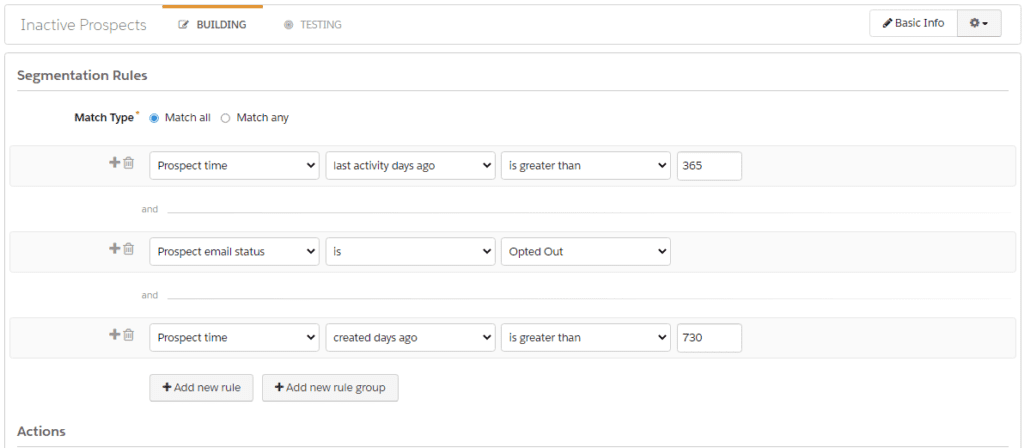
If you are intending to exclude those prospects that you are working with, you can add more rows to your criteria, like the prospects which are not linked to any opportunities in salesforce.
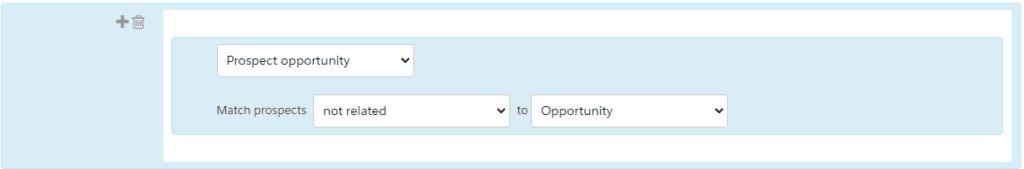
This provides you an instant method to preview a list of inactive prospects, change criteria and preview again before you arrive at final execution list, which you might want to delete for the purpose of freeing your prospect limit.
Segmentation rules don’t run continuously and hence are a useful one-time analysis method. So whenever you want to preview the prospects meeting a certain criteria you should use them extensively.
Have Questions?
Please email me at sumita.malhotra@proso.ai
