
.png)


As a consulting partner, Proso AI bring together deep expertise, cutting-edge technology, and AI-driven intelligence to solve critical business problems across platforms, industries, and geographies.
16+
Industries Served
Leveraging our engineering excellence and agile approach, we empower key business functions with tailored solutions and capabilities.
200+
AI & Tech Experts
Our passionate team of tech innovators and specialists is dedicated to delivering impactful results and driving success for our clients.
100+
Solutions Delivered
We've enabled businesses to scale and succeed by designing and deploying thousands of cutting-edge, future-ready solutions.
4+ Continents
US, UK, ANZ, EU, Asia
Proso AI supports enterprises with multi-region delivery models, meeting local compliance and global standards.
24*7 Uptime
Serving all timezones
Proso AI ensure continuous operations for mission-critical systems with proactive support and global delivery centers.
Ready to start your tech transformation journey with us?
As Proso AI, our service offering is built around engineering future-ready solutions and revitalizing existing systems through cutting-edge technologies. We prioritize speed, scalability, and innovation—delivering results faster than industry standards and ensuring our clients stay ahead in a rapidly evolving digital landscape.
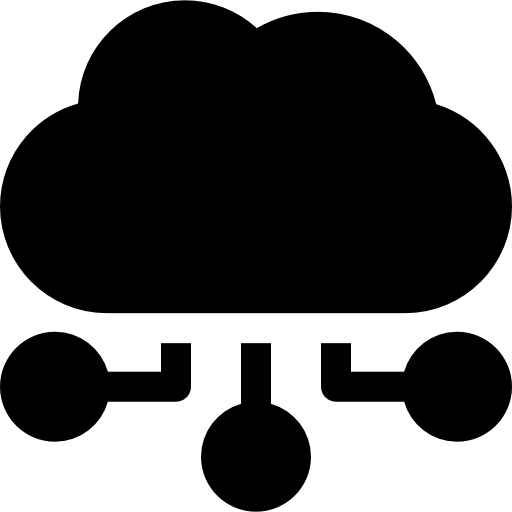
Cloud Services
Build, migrate, and optimize with AWS, Azure, Google Cloud, and more.
Infrastructure | DevOps | Cost Optimization | Scalability
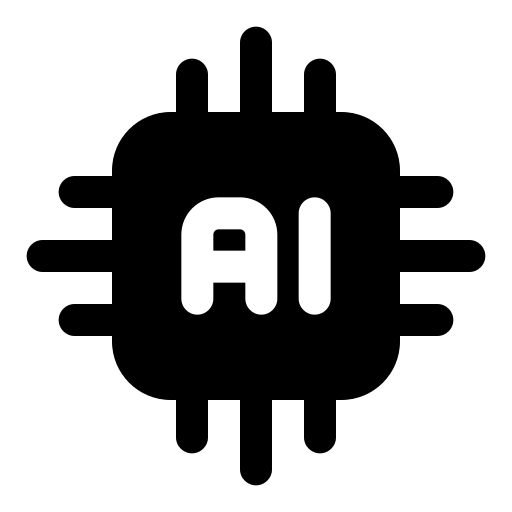
AI & Data
Unlock power of data with advanced AI and machine learning models tailored to real business use cases.
Gen AI | Predictive Models | Data Engineering | Automation

Human Capital (HCM)
Modernize your workforce management with tailored HCM implementations and integrations.
Workday | Oracle HCM | Dynamics 365 HR | Payroll & Compliance
.png)
Enterprise Resource Planning (ERP)
Streamline operations with intelligent ERP solutions built for scale and flexibility.
SAP | Oracle | Microsoft Dynamics | Industry-specific ERP

Customer Relationship Management (CRM)
Elevate customer engagement with CRM platforms that deliver across sales, service, and marketing.
Salesforce | Dynamics 365 | Custom CRM | CPQ Solutions

Infrastructure
Design resilient, secure, and scalable IT infrastructure to power your digital enterprise.
Networking | Security | Cloud-Native Architecture | Monitoring
.png)
.png)
.png)
We partner with organizations across industries to solve complex challenges with tailored technology solutions that drive measurable impact.





.png)




.png)
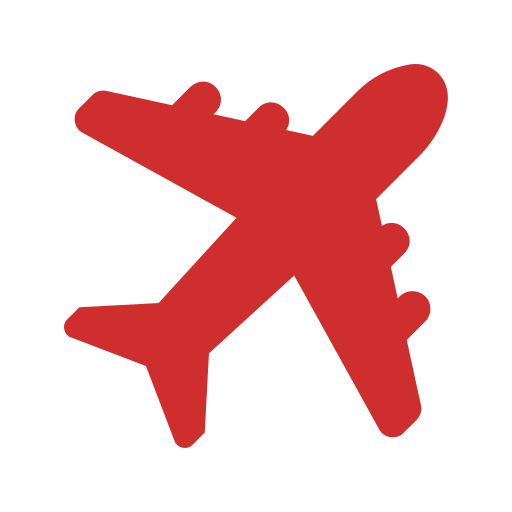




.png)
.png)
.png)
.png)
.png)
.png)
.png)
.png)
.png)
.png)
.png)
.png)
.png)
.png)
.png)
.png)
.png)
.png)
.png)
.png)
.png)
.png)
.png)
.png)
.png)
.png)
.png)
.png)
.png)
.png)
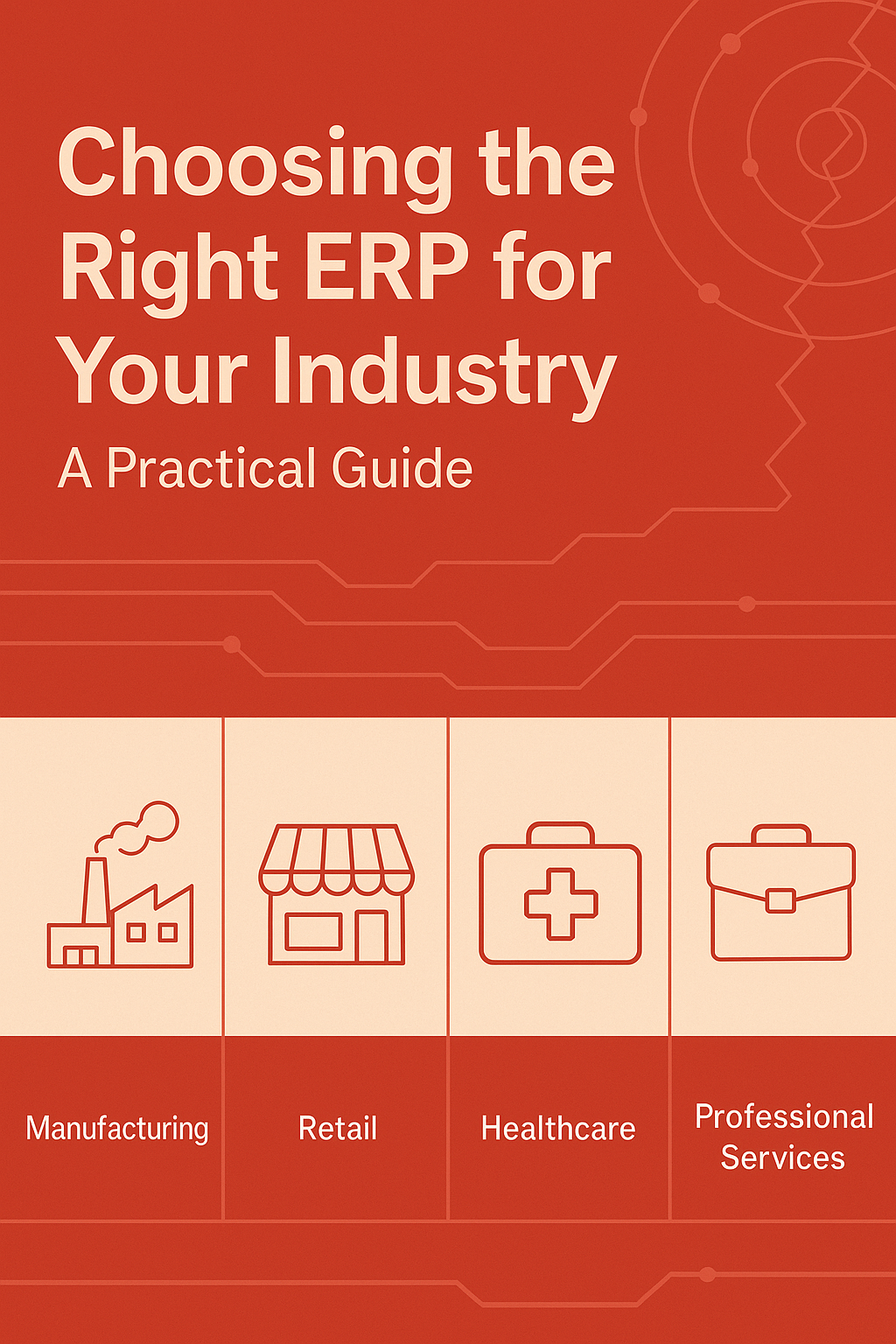
.png)
.png)
.png)
.png)
.png)

Book a free consultation with one of our experts today